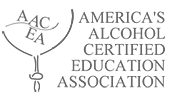Help
The below list was put together to help you with any problems you may encounter while taking the online course. If you have tried the below possible solutions and continue to have problems, please change computers. (Computers can have a mind of their own.)
Problem: I am having trouble logging in.
Solution: There are a few possible solutions to this problem which depend on a few different factors.
- Have you already registered? If not, you will need to click the “sign up” tab at the top of the screen in order to create an account. From there you can log in with your username and password to get started.
- Did you exit out of the course without first logging out of your account? This course will not allow you to be logged onto your account with multiple devices. If you have exited out of the course without first logging out you will be required to wait 30 minutes before you can log back in again. This is the amount of time it takes for your account to be automatically logged out. We can also log you out manually if you contact us via phone or a contact form.
Problem: I do not have a printer, can I print my Certificate from another computer?
Solution: You can log back into your account and print your certification by clicking on the Print Certificate button.
If you exit out of the course on one computer without logging out you may have to wait 30 minutes before you can log back into your account to print your certificate. We can also manually log you out if you send us a contact form.
Please click on the system requirements tab if you have any other issues. If you are still having trouble after looking over system requirements, please contact us.
You will receive a return email or phone call within 24 hours of contacting us. This does not include weekends and/or holidays.