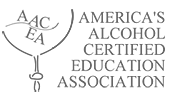How to take this course tutorial
This tutorial was designed to help answer any questions you might have while taking the AACEA course and to give you a general idea of what to expect before you begin the course. If you have questions or experience any problems while taking the online course please click on one of the tabs under the help menu for guidance or send us a contact form which you can find by clicking the contact button.
Basics
There are 8 total Units throughout this course that you will need to pass before taking the Server Education Test and thus completing our course. Each Unit has its own topic; however, they all have the same general format. Once you have completed a Unit, you will be required to take a quiz reflecting on what you learned in that Unit in order to move on to the next Unit. You may review Units and quizzes up until the Server Education Test. Once you begin the Server Education Test you will be unable to go back and review.
You do not need to take the entire course in one sitting. The program saves your progress every time you complete a Unit section. Just make sure to log out whenever you decide to take a break. When you log back into your account you may click the Resume Course Where you Left Off? button which will bring you directly to the section you left off at.
Throughout the course you will be asked security questions in order to verify your identity. When a security question pops up, you MUST type in your answer the same way you entered it when you first registered, this includes capitalizations, spaces, periods etc. you will be unable to continue until you enter your security question correctly. If you forget a security question while taking the course you can email them to yourself by clicking the designated button.
What do the Units consist of?
The Units consist of videos and interactive activities. Videos will automatically direct you to the next page as soon as they are finished playing; however, interactive activities will require you to click a continue button, which you will find underneath the interactive activity, in order to move on to the next page of the Unit. The continue button will show up as soon as the count down timer has elapsed. You should see this countdown timer as soon as you begin an interactive activity. Note: You may need to scroll down in order to find the continue button.
Different types of interactive activities:
There are several types of interactive activities in our course.
The following is a more detailed explanation for a majority of the different types of activities.
Multiple Response:
These activities will have a question, as well as multiple correct answers you can click on.
Multiple choice and true/false:
These activities will have a question, as well as answer choices you can click on. Only one of these choices is correct. After you have finished answering the questions, you can review your answers and see the correct answers.
Short Essay:
- These activities will ask you a question or multiple questions and will require you to write a short essay. Once you are finished, you can click on the continue button in order to look at reference answers.
- Other activities will require you to click on pictures and drop down menus.
- All interactive activities will display a review page after you have submitted your answer/s. This page will show the correct answers for that activity.